價格:免費
更新日期:2018-03-30
檔案大小:71.4 MB
目前版本:1.1
版本需求:需要 iOS 9.0 或以上版本。與 iPhone、iPad 及 iPod touch 相容。
支援語言:英語
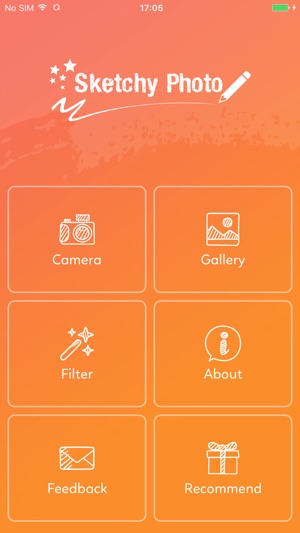
Sketchy Photos is a simple photos to pencil and easy to use application that creates a classic look with a monotonous styling effect.
You do not have to learn to draw or paint, just select a nice photo, Pencil Sketch will automatically handle and save for you, you just have to edit your own style and then use. Use those photos. You can share them send them to social networks or MMS messages through the gallery of the system.
Pencil Sketch provides three styles: "Sketch", "Doodle" and "Hatch". "Sketch" style creates pencil sketches with smooth edges and curves, which is a perfect choice if you like handmade drawings and paintings. "Doodle" option converts a photo into a doodle style cartoon photo. It works great for portrait photos taken from your selfie camera, and you will get a lot of extra attention after posting them to your social channels. "Hatch" style works generally on any kind of photos, as it is a simple style which generates a cross hatching texture on photos. Several photo frames are included in the app so that you can easily apply them to your photo sketch results.
Pencil Sketch is also a powerful all in one photo editor and drawing tool. Pencil Sketch is the best way to transform your photos into works of art and to express your creativity with the world.
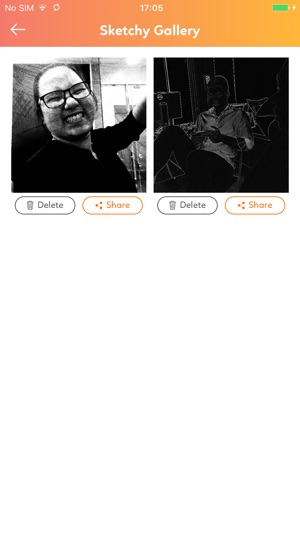
Features in photo to pencil sketch:
- One tap auto enhance.
- Gorgeous photo effects, filters and frames.
- Fun stickers
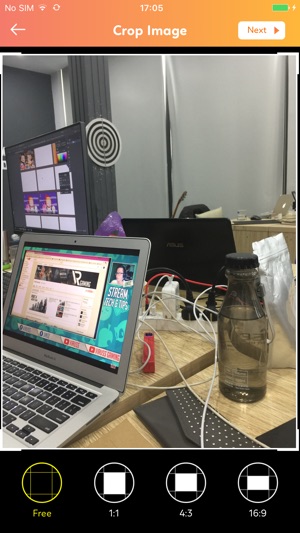
- Color balance.
- Adjust brightness, contrast, color temperature, and saturation.
- Color temperature.
- Color Splash.
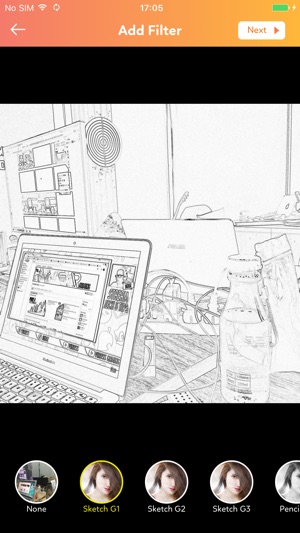
- Draw and add text.
- Cosmetic tools: fix redeye, remove blemishes and whiten teeth.
How it works:
1. Click a photo from camera,or select an image from Phone Gallery

2. Select the area you want to apply the effect on i.e. Crop and Resize
3. Choose the Pencil Sketch effect or other filter you want to apply
4. Apply a beautiful frame to the picture
5. Add text to write on picture
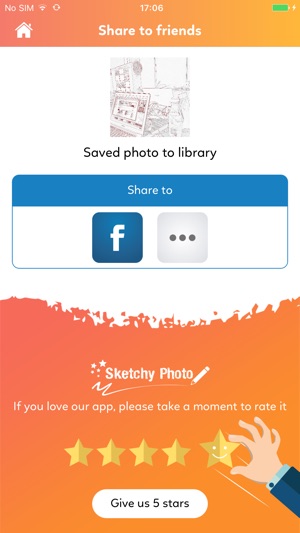
6. Share you sketch on social media like Facebook, Instagram with friends
Please feedback for us. We will improve it to pefect application.
Thank you

支援平台:iPhone
